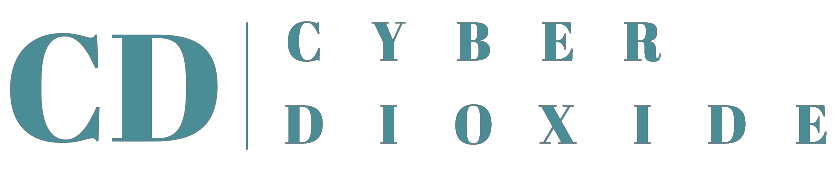In this blog i'll show you how you can get location of any IP Address using IP rover by Cyber Dioxide. First thing is installation, you can use kali, windows, mac or Android whatever feels convenient to you.
Installation:
- apt install python3
- git clone https://github.com/Cyber-Dioxide/IP_Rover/
- cd IP_Rover
- ls
- pip install -r requirements.txt
- python3 finder.py
Usage:
After adding above commands simply run the tool by command 6, and enter ip address like this.
Before tracking any ip, i need to get its ip, therefore i get ip like this
After getting ip, simply put it in the tool
As you see, how easily i got the location coordinates of google server in few seconds.
Time to check the actual location on a map now.
Boom.... Thanks me later
This blog is only for educational purpose. Don’t try it to harm someone at all. I’m not responsible for any harm caused by you.
If you liked my blog hit a clap and follow. If you want my service i’m mostly active on telegram and instagram coding_memz. If you want custom phishing page i can code that for you. All coding and development services available.
Telegram:
Assistance
Need assistance or have questions? Contact our support team at cyberdioxide@aol.com. For community discussions and updates, join our Telegram chanel or follow us on instagram
Tutorial Video